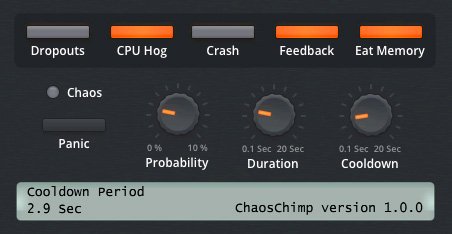ChaosChimp
ChaosChimp is designed to cause problems for your sequencer. It was built under the philosophy that instead of hoping bad things never happen, they should be forced to happen often so that one is better prepared for them. ChaosChimp can be useful for live performance trainning or for sequencer developers, to simulate naughty or misbehaving plugins.
At the top of the plugin are buttons to disable or enable the following types of chaos:
- Audio dropouts
- Hogging a ton of CPU
- Try to crash the host (disabled by default)
- Simulate feedback (disabled by default). In actuality, this scenario will play a burst of white noise, as real feedback is quite harsh on loudspeakers (and ears).
- Leak lots of memory
ChaosChimp will run the scenarios at random intervals according to the values set by the three knobs:
- Probability: Determines the likelihood that one of the selected chaos scenarios will be run.
- Duration: How long the chaos scenario will last (in seconds).
- Cooldown: How long to wait before running a new scenario after one has just occurred. Note that since the scenarios are run at random intervals, this value only guarantees the minimum amount of chaos-free time after a scenario has been run.
For best results, place it on your master output channel and tweak the settings before playing anything.
![]()
![]()
![]()
![]()
![]()
![]()
ChaosChimp_x86 ( 1.94 MB )
ChaosChimp_x64 ( 2.02 MB )
ChaosChimp_MacAU ( 4.06 MB )
ChaosChimp_MacVST ( 4.06 MB )
ChaosChimp_Linux ( 6.38 MB )