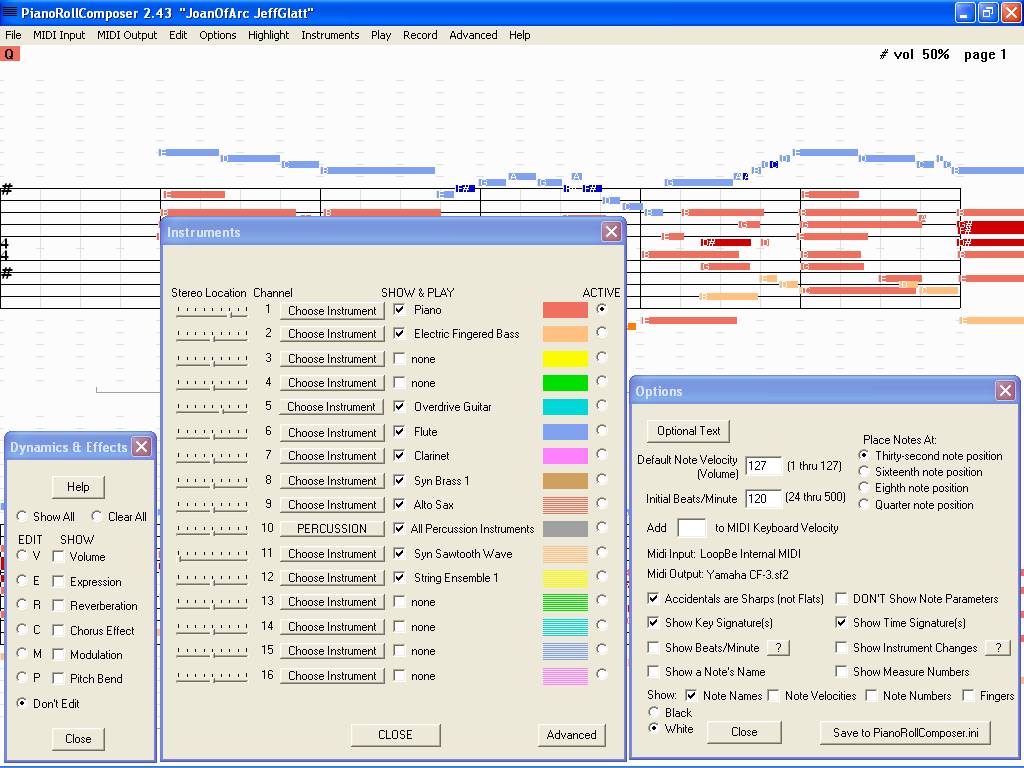PianoRollComposer v.2.45
PianoRollComposer 2.45 is a MIDI Sequencer for composing and playing music.
PianoRollComposer uses the standard treble and bass clef staffs. Notes are displayed in the piano roll format, so it shows music with absolute accuracy. Notes are entered directly on the staffs, and you can edit each note to give it the exact characteristics you want. You can input and edit any of 128 MIDI instruments and 61 percussion instruments. If you have a MIDI keyboard, you can play and record any instrument with it. A composition can contain music from 15 instruments and all the percussion instruments. The music created with it can be played by any MIDI player, and can be shown in standard music notation by programs like Notation Player. PianoRollComposer can play and display any MIDI music. Music from different instruments (different MIDI channels) is placed on the same staffs, with different colors to differentiate them.
VST plugins can be used, as well as any SoundFonts.
Darker or lighter colors differentiate sharps or flats. Instruments can be selected to be played and shown, or not played and shown. You can move a note left or right. Right-click on it to change its note type, volume, instrument master volume, beats/minute, and beginning and end positions. A note’s parameters can be shown on-screen when the mouse passes over it. Music can be transposed up or down. Groups of notes can be copied or cut and pasted. Pressing the Delete key deletes a note that the mouse cursor is over. You can insert or delete vertical spaces on the staffs. Key and time signatures can be entered and displayed. You can change instruments for music already created ( including percussion instruments). A beat is provided (by a selected percussion instrument) when entering music with a keyboard — either without music showing on the staffs or when adding to music on the staffs after that existing music has finished playing. A virtual piano keyboard is included.

![]()
PianoRollComposer ( 153 KB )