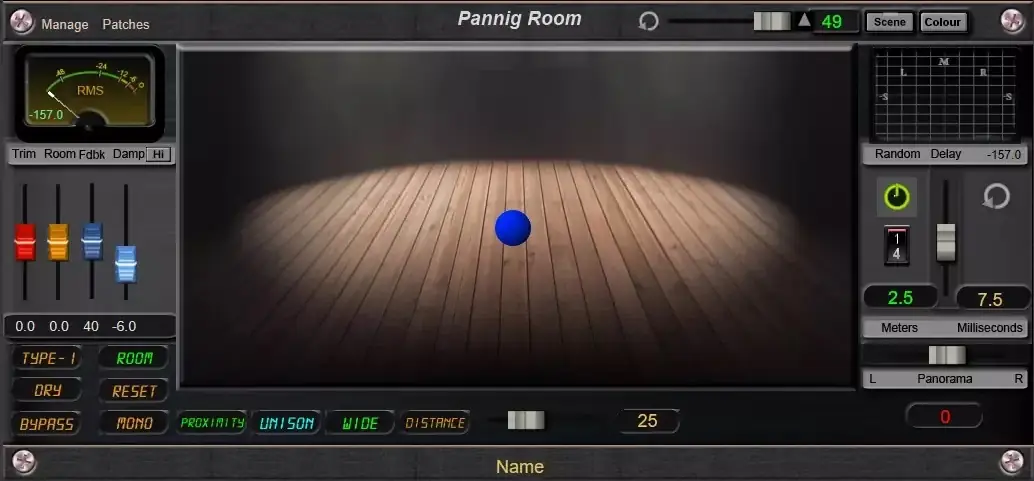Panning Room v2.0.1 Win Mac
30 MB
Panning Room _ Audio plugin will help to place instruments in virtual space taking into account the decrease in volume (Removal) and high frequencies (Hi Cut), as well as the ratio of direct and reflected signal (Pre delay). The plugin can be useful for beginners in sound engineering, to quickly achieve a good result of placing instruments in space, until you have fully mastered all the skills yourself. To achieve greater realism, set the same volume for Room for all instruments. Disable the direct signal (DRY) on the plugin, using the Trim fader, set the volume to -30 dB. for all instruments. “Random” includes a random value for feedback (Feedback) for each of the six delays.
Audio mixing plugin New in version 2.01 1_automation fixes New in version 2.00: 1_Changes in interface appearance 2_Added animation of musicians and instruments “playing” visually to the tempo of your parts 3_added fader for adjusting room damping, now you can choose the brightness of the room sound. 4_added choice between binding to Joystick or Fader, for manual control of high frequency cutoff to emulate object distance. (Hi button) 5_Changed volume meter showing RMS 6_plugin inscription “Panning” is also a button for turning on additional texture for the interface. mouse click on “Room” includes scuffs to visually age the appearance for retro lovers 🙂

https://www.facebook.com/Yriisem
![]()
![]()
![]()
![]()
![]()
Panning_Room_v_2.01 ( 30 MB )